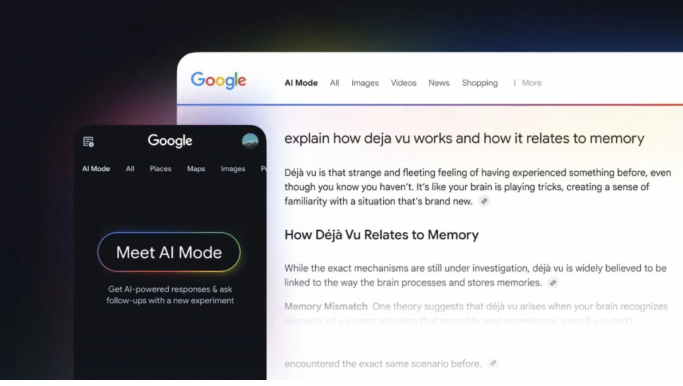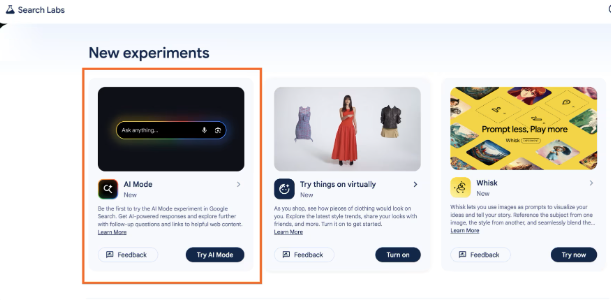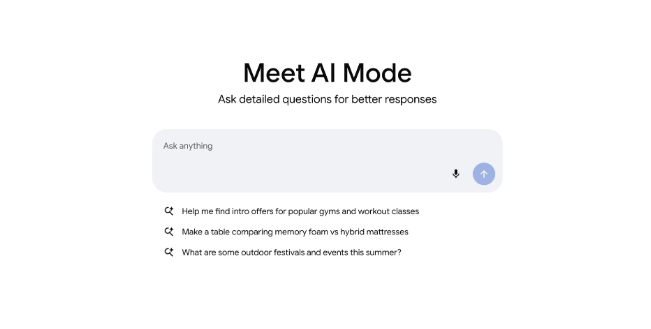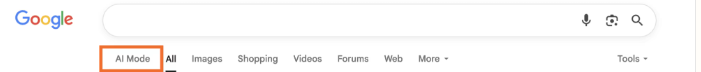The next big update is rolled out –Google AI Mode!
By now, you know that Google has introduced a new feature, AI mode, that is claimed to be the most powerful AI search. You now get to see more accurate, AI-powered responses that are backed by follow-up questions and web links.
This AI mode uses Gemini 2.5’s advanced setting that features reasoning, thinking, and multimodal capabilities. The search engines are now getting smarter, and with evolutions like Google AI mode, you need to think beyond traditional methods.
What has changed?
Before: 10 blue links with keywords incorporated.
Now: Personalized, predictive responses powered by reasoning, context, and memory.
This explanation isn’t enough to understand what has really changed. Let’s simplify Google AI Mode for better understanding.
What is Google AI Mode? (Simply Explained!)
No, we are not getting into technical stuff, but only explaining this feature in simple words.
Just like every other content marketer, you used to stuff in keywords to rank #1 on Google. But this is history now. As AI Mode steps in, the rules have changed.
- Now Google doesn’t just process one query from the user end. It creates a dozen other questions in the background.
- Today, when you search on Google, it doesn’t give you a list of links; instead, you’ll see a piece of content that matches your query.
- Google no longer cares that the keyword is bold. It only shows content that is clear, helpful, and matches what you’re searching for.
So, what is Google AI Mode, and what’s the buzz all about?
Google AI Mode is a new search experience.
You now get to see results generated by AI. It features faster, clearer, and more complete answers. Think of it as a search assistant that is helping you find the best possible answer to your query.
Let’s take a look at what it looks like.
The image above shows what the AI mode feature is. It allows you to explore the simplest answers to your query. Google AI Mode uses Gemini LLMs to transform search into an interactive, conversational experience for users.
How Does Google AI Mode Work?
So, now you know what Google AI mode is, let’s take a look at how it actually works.
Google AI Mode is a combination of traditional search backed by AI. You now get to see the reasoning capabilities of the Gemini 2.5 AI model. Instead of seeing the content that matches keywords, AI now analyzes your query’s intent, gathers data from trusted sources, and presents it to you in a cohesive answer.
Here’s a step-by-step look at how it works:
- Enter your query: want to try out how it works? Start by typing, speaking, or uploading an image to the search engine, and voila! You’ll see the result in no time. For instance, search for “Best places to visit in Dubai in summer.”
- Query breakdown: AI doesn’t flood the search page with abundant links; instead, it splits your question into subtopics. You can see popular attractions, summer suitability, and traveler preferences as a result.
- Source analysis: No need to fall for spammy websites or sources, Google AI mode now shows reliable sources like travel blogs, official websites, review platforms, and Google Maps data, keeping you safe from hackers or bugs.
- Summarized response: You don’t need to read the whole article or blog. With Google AI mode, you’ll get a clear summary, e.g., “In summer, visit Dubai Mall, Ski Dubai, and Museum of the Future for indoor, heat-friendly activities.”
- Follow-up support: Ask related questions like “Which are budget-friendly?” and the AI refines the response while retaining context.
This process makes searching feel more conversational, accurate, and efficient. It reduces the need to manually map out the chunk of information you’re looking for.
Key Features of Google AI Mode
Google AI Mode hype is real! You now see more innovative features. It is designed to enhance the search experience. Here are some features that make it unique:
- AI-Powered Summaries: You can now get concise overviews at the top of results, saving your time on opening multiple links.
- Contextual Search: The AI interprets your intent based on past searches, location, or context. It is now easier to distinguish whether “Apple” means the fruit or the company.
- Multimodal Capabilities: Search with text, voice, or images, like uploading a photo of a product to find similar items.
- Personalized Results: Tailored responses based on your preferences, such as prioritizing vegetarian restaurants if you frequently search for them.
- Conversational Queries: Ask natural questions like “What’s the best phone for students in 2025?” and get detailed, human-like answers.
- Deeper Sources: Links to original sources are included below the summaries for transparency and further exploration.
These features make Google AI Mode a powerful tool for both quick lookups and in-depth research.
How to Access Google AI mode in Your Browser?
Still stuck with traditional search? Take a step further and advance your search featuring Google AI mode. You can have access to Google AI mode in Search Labs by signing in to your account.
Once it is enabled, you’ll see the search engine look like:
Just when you hit the AI mode button it will redirect you to this interface:
Also, you can get access via the search bar on the browser:
Google AI Mode vs. Traditional Search
If you’re wondering how Google AI mode is different from traditional search, then this quick comparison will help you differentiate.
Let’s highlight how AI Mode improves the experience of your traditional search.
| Aspect | Traditional Search | Google AI Mode |
| Results Format | Provides a list of links, requiring users to browse and extract information manually. | Provides an AI-generated summary, with supporting links for a deeper understanding of the topic. |
| Keyword vs. Context | Matches exact keywords, often needing precise phrasing for accurate results. | Understand the intent and context, featuring natural language queries. |
| Effort vs. Assistance | Users must compare sources and resolve contradictions manually. | Aggregates and synthesizes data, providing a clear, concise summary. |
| Static vs. Conversational | Each query is independent; refinements require new searches. | Supports follow-up questions that build on previous context. |
This shift from traditional to AI Mode offers intuitive and accurate information, while traditional search remains useful for exploring diverse perspectives.
Benefits of Google AI Mode for Beginners
Google AI Mode has transformed the way we search. It is an innovation for those new to online research powered by AI. With Google AI mode, you now enjoy the following benefits.
- Time saving: With Google AI Mode, you can now save plenty of time searching for the relevant information. This feature shows accurate and precise answers in seconds.
- Simplified Explanation: You can now get a simple explanation of complex topics like science or finance that can easily be broken down into clear, beginner-friendly terms.
- Informed Decisions: The AI compares sources for balanced insights, helping you choose wisely. Given the fact that it provides the relevant information, you can make quick and informed decisions.
- Everyday Utility: Simplifying tasks like planning trips, finding recipes, or comparing products is now becoming easy with Google AI mode.
- Natural Interaction: Ask questions conversationally. You don’t need technical knowledge or information to get the desired results.
These benefits empower beginners to navigate the web confidently, making information accessible and actionable.
Impact on Businesses and SEO
Google AI Mode reshapes how businesses approach online visibility and SEO:
- Reduced Click Traffic: Summaries answer queries directly, potentially lowering website visits.
- Quality Over Keywords: Google prioritizes clear, trustworthy content over manipulative SEO tactics.
- Source Credibility: Being cited in AI summaries boosts brand trust, even without clicks.
- Opportunities for SMBs: Small businesses with valuable content can compete with larger brands.
To succeed, businesses should focus on creating helpful, human-centered content that aligns with AI Mode’s emphasis on utility and reliability.
How to Use Google AI Mode (Step-by-Step process)
Google AI mode is an innovative feature. But you need proper guidance to get the desired results. If you’re new to Google AI mode, this step by step process will help you get through. Getting started with Google AI Mode is easy. Here’s how you can do it:
Step# 1: Update Your Tools: Your tool set needs to be updated. You need to ensure your Google app or browser is running on the latest version.
Step# 2: Enable AI Mode: Check search settings for the “AI Overview” toggle (often auto-enabled).
Step# 4: Input Your Query: Use text, voice, or images, e.g., “Best laptops under $1000” to help find desirable results.
Step# 5: Review the Summary: Read the AI-generated answer for quick insights.
Step#6: Check Sources: Verify information using the provided links to get cross cross-check if the AI-generated response is credible or not.
Step#7: Ask Follow-Ups: Refine with questions like “Which has the best battery?” without defining the whole concept. Add in relevant questions to help the user find the content more useful.
This streamlined process makes searching intuitive and efficient for all users.
Google AI Mode: Privacy & Reliability Concerns
While powerful, Google AI Mode has limitations to consider:
- Accuracy Risks: The AI may oversimplify or misinterpret data, so verify critical information.
- Potential Bias: Results can reflect internet biases, requiring careful interpretation.
- Privacy Concerns: Personalization uses search history, raising data privacy questions.
- Limited Rollout: Full features may not yet be available in all regions.
Use AI Mode as a starting point, cross-checking important details with original sources.
Future of Google AI Mode
Google AI Mode is a glimpse into the future of search, with exciting developments on the horizon. With Google AI mode, it is now easy to get featured and rank higher than competitors. Here’s how.
- Enhanced Conversations: You can now expect deeper, chatbot-like interactions, making it easier to break down complex queries.
- Advanced Multimodal Search: Searches have become more interactive now. You can add images, videos, and AR related to your searches, resulting in richer experiences.
- Personal Assistant Features: Google may handle tasks like booking or scheduling directly.
- Evolving SEO: Content creators will prioritize expertise and trust to stay relevant and rank on search engines.
This evolution promises to make search more intuitive and integrated into daily life
Say Hello To Smarter Search with Google AI Mode!
Google AI Mode is redefining how we access information. It is offering a smarter, faster, and more user-friendly search experience.
By delivering reasoned summaries, understanding context, and supporting conversational queries, it empowers beginners and experts alike. Whether you are searching for a new topic or shopping smarter, AI Mode is your go-to assistant.
As it continues to evolve, embracing it now will keep you ahead in the ever-changing search.
FAQs
Is Google AI Mode available worldwide?
Google AI mode is available in 180+ countries & territories, like the US and UK(English only), but it is likely to be rolled out in phases in other regions too. You can now refine your search by enabling Google AI mode to find more accurate answers.
Can I turn off Google AI Mode?
Yes, if you wish to stick to traditional search, then you can disable AI Overviews by changing the Google search settings. This will only show you the traditional search results, just like previously.
Will Google AI Mode affect SEO rankings?
Yes, you’ll definitely see a decline in the click-through rate(CTR) of your website as Google AI mode prioritizes more helpful, accurate pieces over keyword-stuffed content with jargon.
Is Google AI Mode free to use?
Absolutely, Google AI mode isn’t paid. You can simply use it by logging in to your standard Google search at no cost.
How accurate are AI-generated answers?
AI-generated answers are generally reliable, but it’s important you cross-check critical information with original sources on the internet.